 Now you can cast Chinese Music Radio to Chromecast or Google Home and enjoy the radio more audio devices.
Now you can cast Chinese Music Radio to Chromecast or Google Home and enjoy the radio more audio devices.
Our 7/24/365 Chinese Classical Music Radio (from now on, we just refer it as Chinese Music Radio) is the best online radio dedicated to Chinese classical music fans. It has been online since 2005.
We now add Google Cast (Chromecast and Google Home) support for the Chinese Music Radio. We also create an Alexa skill for our online radio so that you can enjoy it on Echo speakers, Echo Dot, and Echo Shows.
This post explains some background info on Chromecast and Google Home, when you may want to cast Chinese Music Radio to Chromecast or Google Home, three ways (Chrome browser on PC/Chromebook, our Android app, and Android screen mirroring) to cast the Chinese Music Radio. Some tricks of using our Android app to cast the radio are listed.
Background info on Chromecast and Google Home
Chromecast (including the now-discontinued Chromecast Audio) is the best gadget Google ever invented. The dongle lets you stream video and audio contents to old TVs and vintage speakers.
Essentially, Chromecast turns the old TV and speakers into a smart TV or smart speaker. And it is straightforward to use and affordable ($35, and you can often get it at a lower price).
Google Home (including Google Home, Google Home Mini, Google Home Mini 2nd Gen, Goole Home Max, Google Home Hub, and Nest Hub Max) is Google’s solution for the smart speaker and smart display. All of them has Chromecast built-in.
The major differences between Chromecast and Google Home include:
- Google Home devices have their own speakers (and a display for Google Home Hub and Nest Hub Max).
- Google Home devices can listen and execute your commands (aka Google Assistant).
- Google Home devices are slightly more expensive (from $49, you often can get it at $29 or $39.).
- Chromecast (and Chromecast Audio) needs to “attach” to your speaker or TV. They don’t have a speaker or a display.
- Chromecast (and Chromecast Audio) does not have a microphone. So, it does not spy on you.
Anyway, if you already have a Chromecast or Google Home device, now it is easier to enjoy our Chinese music radio on these devices. In the past, you may have to use Bluetooth.
Many vendors also ship some speakers, TVs, and AV receivers with Chromecast built-in.
Also, Chromecast is supported in Android TV.
Please note, the discontinuation of Chromecast Audio does not affect much on audio streaming. As explained in this post, you can easily use Chromecast or Chromecast Ultra to replace Chromecast Audio.
Why cast Chinese Music Radio to Chromecast or Google Home?
The advantages of casting Chinese Music Radio to Chromecast or Google Home include:
- You can enjoy the radio on a better (usually bigger) speaker (than a phone speaker).
- You do not reply on Bluetooth. You may refer to this page on the comparison of Chromecast and Bluetooth.
- You can free your mobile phone for other activities with audio output.
- You can cast to a group of speakers Including Chromecast and Google Home.
- You can cast to a pair of Google Home speakers to enjoy better (and louder) stereo sound.
Anyway, casting is an additional feature. It adds more ways for you to enjoy our free online radio of Chinese classical music.
Three ways to cast Chinese Music Radio with Chromecast or Google Home
There are at least 3 ways to enjoy our free Chinese classical music radio through Chromecast or Google Home.
Method 1: Cast through the Chrome browser on your PC/laptop or Chromebook
If you are using a PC or laptop or Chromebook, you can follow the following steps to cast Chinese Music Radio with Chromecast or Google Home.
Step 1: Open the Chinese Music Radio page
As shown below, in your Google Chrome browser, type https://chinesemusicworld.com/radio to access the radio page directly.
Of course, you can also navigate to this page using the navigation menu.
Step 2: Play the Chinese music radio
Click the Play button to play the radio stream.
You should be able to listen to our radio now from your PC speaker after clicking the Play button.
Once the radio is playing in the Chrome browser, it is ready to cast.
In the Chrome toolbar, as shown above, click the Cast button.
Step 4: Choose a Chromecast or Google Home device
After clicking the cast button, you can see the list of available devices that are connected to the same network as your PC/laptop.
As shown in the screenshot below, you can choose the one you want to use.
You can cast to an individual Chromecast (or Chromecast Audio, or Google Home) device, a Google Home speaker pair or a group of speakers. It is up to you.
To use that device, just click it.
After a few seconds, you should be able to enjoy the radio on the Chromecast-connected speakers or Google Home speakers.
At the same time, your PC speaker should be silent.
Step 5: Enjoy the radio on Chromecast or Google Home
Now, you can do anything else while listening to our free Chinese classical music radio.
The speaker connected to your PC will be released as well. You can use it for other apps.
You can stop casting in a few ways, including:
- Close the tab. If you close the tab where you initiated the casting, Casting should stop.
- Close the browser.
- Click the casting device again. As shown below, when the Chromecast or Google Home is used in casting, you can click it to stop the casting.
When casting is in progress, you can see the “filled” casting icon in the toolbar, as shown below.
The music control icon next to the cast icon appears as long as you play media in the browser. So, in this example, it should appear in step 2.
You can use the media control icon to pause the casting.
As shown below, when you cast Chinese Music radio to Chromecast or Google Home, there is a Pause button for you to pause the streaming.
Once the streaming is paused, you can resume it.
But the media control icon sometimes cannot resume the streaming. So, it is recommended to navigate to the tab where you start the casting and use the Play/Pause button in the page.
Method 2: Cast through our Android App (recommended)
Our latest Chinese Music Radio app supports Google Cast (Chromecast and Google Home).
As shown in the screenshot below, you can find the cast icon near the top right corner.
You can tap the cast icon to choose Chromecast or Google Home devices.
Please note, in the Android app, it is NOT necessary to tap the Play button if you want to stream the radio on Chromecast or Google Home. This is different from that of using the Chrome browser.
After tapping the Cast icon, you will see the list of available casting devices in the same network (i.e., connected to the same WiFi network).
As shown above, for example, we want to cast to a speaker group (Group 1).
So, tap Group 1 to continue.
Now, the cast icon changes to a “filled” shape, as shown below.
Please be patient. It may take up to 2 minutes for the Chromecast or Google Home to start playing the radio.
If you do not want to wait, you can tap the cast icon again.
As shown above, you can control the casting now.
You can tap Pause, then Play again if you do not want to wait for the initial connection. The Chromecast or Google Home should start to play immediately after you tap Pause later Play button.
When casting is in progress, you can see also see the control in the notification panel. You can also control the casting there, as shown below.
In the current release of Chinese Music Radio app, streaming on the phone and casting to Chromecast are implemented as a normal background process, not a service.
So, if you want to listen to Chinese Music Radio while using other apps on your Android device, you should tap the Home Button (or using the navigation gesture to Home if you are using navigation gestures).
You will get the following dialogue if you tap the Back button.
You should tap Cancel or No if you want to continue to listen to the radio while using other apps. Tapping Yes will stop the radio stream including the stream on Chromecast or Google Home.
Method 3: Use Android screencast/screen mirroring (not recommended)
You can mirror your Android screen and audio to a Chromecast or Google Home.
Screen mirroring/(screencast) needs a lot of processing power of the Android phone. If your Android phone does not have sufficient horsepower (CPU, RAM), then the casting can be very frustrating.
So, this option is usually for apps that do not support Chromecast. And therefore, it is not recommended to use this method to cast Chinese Music radio.
You may check this guide on how to use Android screen mirroring/ screencast.
Tricks of using the Android app to cast Chinese Music Radio
The current release (4.2) of our Android app for the Chinese Music Radio implements Chromecast in a non-standard way.
We are planning to implement the stream as background services in the next major release (V5).
For the time being, you may try the following tricks when using the Android app of Chinese Music app:
- Streaming on the phone and casting to Chromecast (or Google Home) are independent. So, you can stream on the phone and cast to Chromecast simultaneously. The Play and Pause buttons inside the app are for streaming on the phone only. Casting control, as discussed earlier, is accessible from the casting button, and the notification panel. This implementation is different from most apps in the Play store.
- Use the Home button (or Home gesture) if you want to listen to the radio in the background. You can use other apps while enjoying the radio.
- Use the Back button (or back gesture) if you want to stop the radio, including casting.
A detailed guide on how to use the Android app will be provided with Version 5 (more features will be added).
Summary
- If you are using a PC/laptop/Chromebook, you may use Chrome browser to cast Chinese Music Radio to Chromecast or Google Home.
- When on Android, It is recommended to use our Android app to cast the radio.
- Use the Home button in the Android app to enjoy the radio in the background (while using other apps or playing games).
Do you have any questions on how to cast Chinese Music Radio to Chromecast or Google Home?
If you have any questions on casting our radio to Chromecast or Google Home, please let us know them in the comment box below.
We will try to help you.
You may check the media library for more free Chinese music.
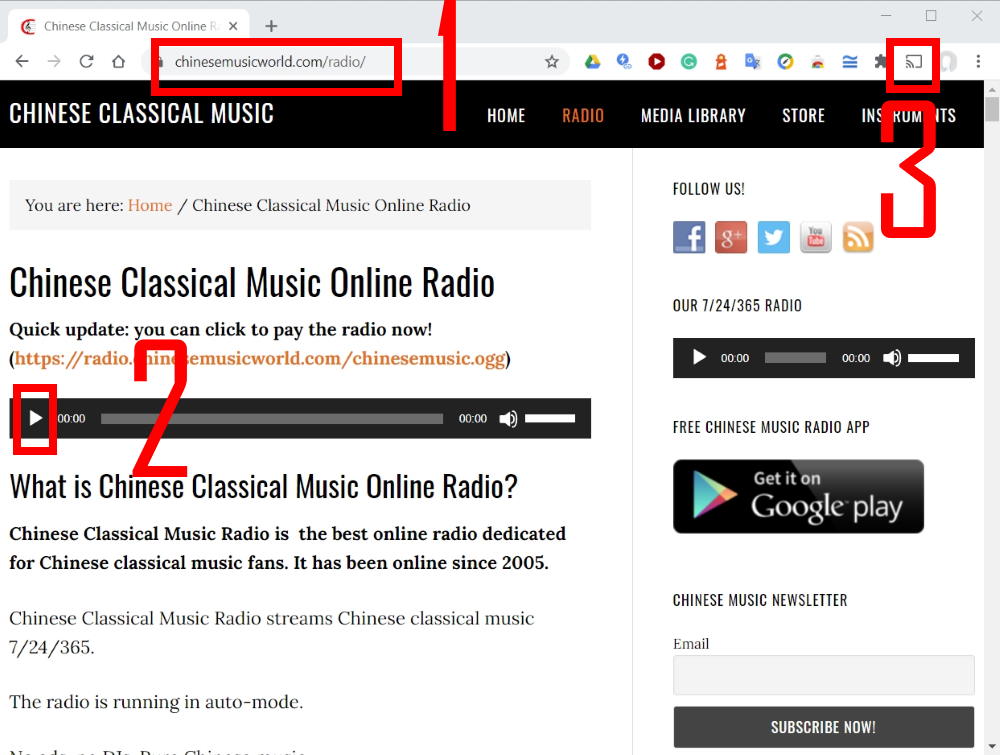
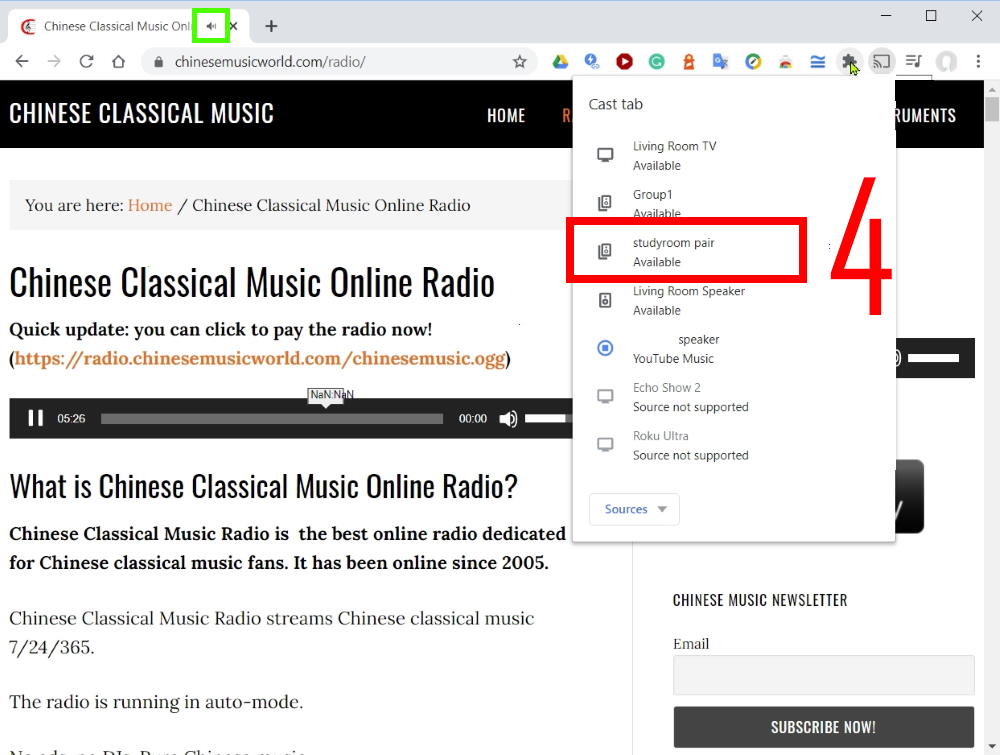
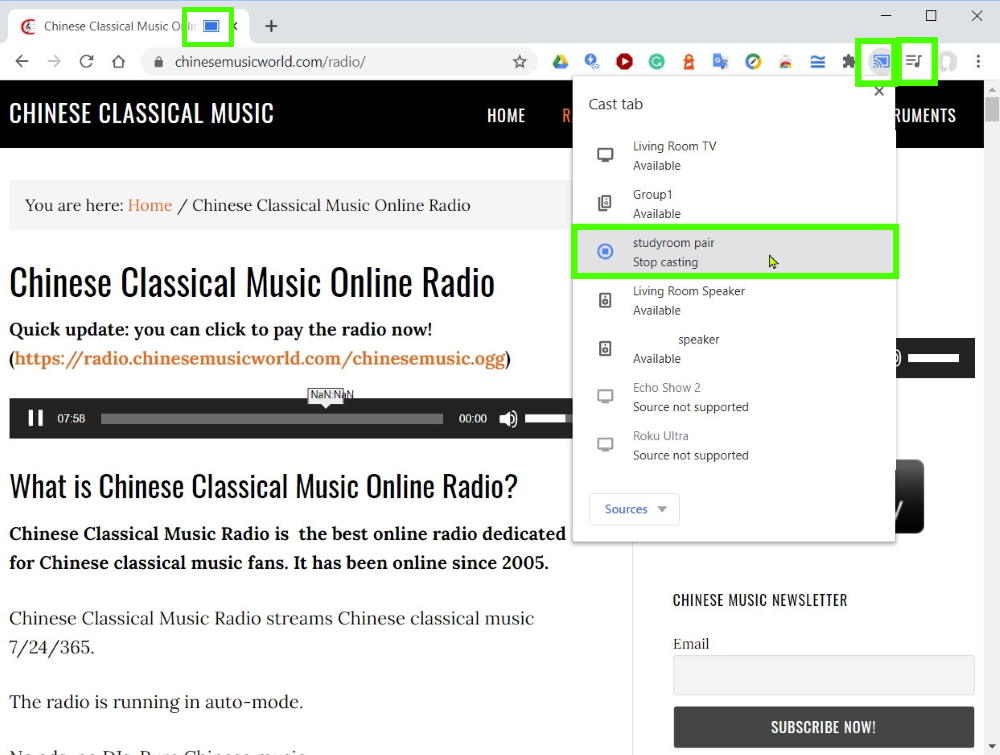
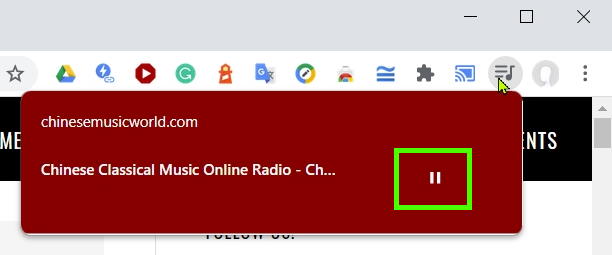

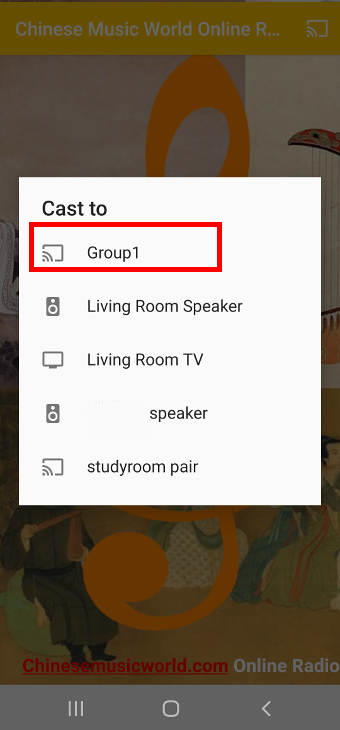


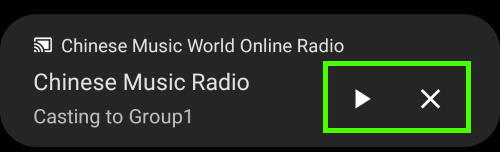

Kees Hoogendijk says
I use Volumio2 for your splendid radio station but the last months I cannot play anymore because of a server certificate verification problem